Neon Sprint Endless Runner
Neon Sprint Endless Runner: User End Manual
Welcome to Neon Sprint Endless Runner!
Run through a neon-lit cyberpunk world, dodging spikes, collecting orbs, and grabbing life power-ups to survive as long as you can. How far can you sprint under the glowing moon?
Game Objective
- Run Forever: Keep running to the right, avoiding spikes and collecting items to increase your score.
- Survive: Start with 5 lives. Lose a life when you hit a spike. The game ends when you run out of lives.
- Score High: Earn points by collecting yellow orbs and staying alive. The longer you survive, the higher your score!
How to Play
- Jump:
- Desktop: Press the Spacebar or click anywhere on the screen to jump.
- Mobile: Tap the screen to jump.
- Jump to avoid red spikes on the ground or to grab yellow orbs and green life power-ups in the air.
- Start the Game:
- The game begins automatically when you load the page. You’ll hear “Welcome to Neon Sprint. Tap to jump!” (if TTS is enabled).
- Restart the Game:
- When you lose all lives, the game ends with “Game Over!” and your final score.
- Click or tap the Restart Game button to play again. You’ll hear “Game restarted. Tap to jump!” (if TTS is enabled).
Game Mechanics
- Lives:
- You start with 5 lives, shown as pink hearts (
) at the top.
- Hit a red spike, and you lose 1 life. You’ll hear “Lost a life! X lives left.” (if TTS is enabled).
- If you lose all lives, the game ends.
- Collect green life power-ups to gain 1 life (up to 5 max). You’ll hear “Life gained!” (if TTS is enabled).
- You start with 5 lives, shown as pink hearts (
- Scoring:
- Your score is shown at the top in cyan.
- Earn 10 points for each yellow orb you collect. You’ll hear “Orb collected!” (if TTS is enabled).
- Gain points over time as you run—the faster you go, the quicker your score rises!
- Speed:
- The game gets faster the longer you survive, making it harder to dodge spikes and collect items.
- Text-to-Speech (TTS):
- The game narrates actions like jumping, collecting items, losing lives, and game over.
- To toggle TTS on/off, click the Disable TTS / Enable TTS button at the top. When TTS is off, narration stops.
Visual Elements
- Background:
- A gradient sky shifts between purple, blue, and pink, creating a cyberpunk vibe.
- Digital rain (white dots) falls across the screen, adding to the futuristic feel.
- A small white moon with a cyan glow shines in the upper-right corner.
- A mountain range with a neon teal outline glows at the bottom, suggesting a distant, rugged horizon.
- Ground:
- The ground pulses in teal with a grid pattern, glowing as you run.
- Runner (You):
- A pink square that flickers with a neon glow.
- Leaves a trail of white particles as you move.
- Spikes:
- Red triangles on the ground that glow and emit yellow sparks when they spawn. Avoid them!
- Yellow Orbs:
- Floating yellow circles with two teal particles orbiting them. Collect them for 10 points.
- Green Life Power-Ups:
- Floating green circles with two pink particles orbiting them. Collect them to gain 1 life (if you have less than 5).
- Game Over Screen:
- When you lose, a yellow “Game Over!” message flashes with a glitching effect, showing your final score.
Controls Summary
- Jump: Spacebar (desktop), Click (desktop), Tap (mobile).
- Toggle TTS: Click the “Disable TTS” / “Enable TTS” button.
- Restart: Click the “Restart Game” button after game over.
Tips for Success
- Time Your Jumps: Jump just before you reach a spike to clear it safely.
- Aim for Orbs: Yellow orbs often spawn above spikes—jump to grab them while avoiding danger.
- Watch for Life Power-Ups: Green life power-ups are rare but can save your run if you’re low on lives.
- Stay Focused: The game speeds up over time, so keep your eyes on the screen!
- Use TTS for Alerts: If TTS is on, listen for narration to know when you collect items or lose lives.
Troubleshooting
- Game Lagging?
- Try playing on a modern browser (Chrome, Firefox) on a device with decent performance.
- If on mobile, ensure your device isn’t running too many apps in the background.
- No Sound?
- Ensure your device’s sound is on and not muted.
- Check if TTS is enabled (button should say “Disable TTS”). Some browsers may block TTS—try Chrome or Firefox.
- Controls Not Working?
- On desktop, use the Spacebar or click. On mobile, tap anywhere on the screen. If it’s not responding, refresh the page.
Enjoy the Run!
Sprint through the neon-lit world of Neon Sprint Endless Runner, dodge spikes, and aim for a high score! Can you survive the glowing mountains under the moonlit sky? Have fun, and keep running!
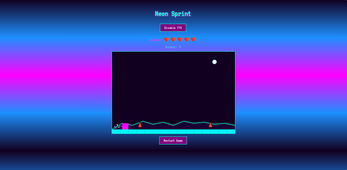
Leave a comment
Log in with itch.io to leave a comment.