Labyrinth Rush
HINT - Press F to Activate the Flashlight - Has a time limit (battery limit) that is shorter per harder difficulty. It will reset its timer by keeping it off for a while.
HINT - M Key takes you back to the Main Menu
https://medium.com/@tmaurodot/building-an-interactive-3d-maze-game-with-unity-c2...
Labyrinth Rush: User Guide
Welcome to Labyrinth Rush, an exciting 3D maze adventure where you navigate twisting corridors, sprint through challenges, and aim to reach the goal! This user guide will help you get started, master the controls, and conquer the maze. Whether you're a seasoned gamer or a first-time explorer, this guide covers everything you need to play and enjoy the game.
Game Overview
In Labyrinth Rush, you’re dropped into a randomly generated 40x40 maze filled with walls and pathways. Your mission is to find and reach the glowing goal sphere located at the far end of the maze. Along the way, use your flashlight to light up the dark corridors, sprint to cover ground faster, and track your progress with a handy minimap. When you reach the goal, a celebratory “You Win” image appears, and after a brief pause, the maze resets for a new challenge. With immersive audio and dynamic gameplay, every run is a fresh adventure!
System Requirements
- Platform: PC (Windows, Mac, or Linux via Unity).
- Input: Keyboard and mouse.
- Storage: Minimal (Unity build size, ~100-200 MB).
- Performance: Runs smoothly on most modern systems; reduce maze size to 35x35 (via developer settings) if lag occurs.
How to Start
- Launch the Game:
- Open the game executable (built via Unity) or run it in the Unity Editor (for developers).
- The game starts automatically, placing you in a new 40x40 maze.
- Objective:
- Navigate from your starting position to the goal sphere at the opposite end of the maze.
- When you reach the goal, a “You Win” image appears, and the maze resets after 5 seconds for a new run.
Controls
Master these controls to explore the maze like a pro:
- Movement:
- W: Move forward.
- S: Move backward.
- A: Strafe left.
- D: Strafe right.
- Sprint:
- Left Shift (hold): Sprint to move faster (12 units/second vs. 7 normal speed).
- Jump:
- Space: Jump to clear small obstacles or add flair to your run.
- Camera/Look:
- Mouse: Move the mouse to look around (rotates the camera and player).
- Flashlight:
- F: Toggle the flashlight on/off to illuminate walls, floors, and the goal.
- Note: The flashlight has a battery (lasts ~10 seconds, recharges when off).
- Reset Maze:
- R: Manually reset the maze to start a new one (useful if stuck or wanting a fresh challenge).
Gameplay Elements
1. The Maze
- Structure: A 40x40 grid of walls (cubes) and floors (planes), randomly generated each game or reset.
- Start: You begin at position (2, 4.5, 2) in a clear path.
- Goal: A glowing sphere at (78, 1.5, 78), large and easy to spot when lit by your flashlight.
- Navigation: Use WASD to move, mouse to look, and sprint (Left Shift) to speed up.
2. Flashlight
- Purpose: Lights up walls, floors, and the goal within a 15-unit range, making navigation easier in dim areas.
- Toggle: Press F to turn on/off.
- Battery:
- Drains while on (~10 seconds of use).
- Recharges when off (~20 seconds to full from empty).
- If the battery depletes, the flashlight turns off automatically.
- Tip: Use the flashlight strategically to conserve battery, relying on ambient light (from the scene’s Directional Light) when possible.
3. Minimap
- Location: Top-right corner of the screen.
- Features:
- Black: Walls (impassable).
- White: Unexplored paths.
- Green: Paths you’ve visited.
- Blue: Your current position.
- Red: The goal’s location.
- Purpose: Helps you track where you’ve been and plan your route to the goal.
- Tip: Watch the minimap to avoid backtracking; green areas show your explored paths.
4. Goal Interaction
- Reaching the Goal:
- Touch the goal sphere at (78, 1.5, 78) to trigger:
- A sound effect (victory chime).
- A “You Win” image displayed in the center of the screen.
- Player freeze (no movement, sprint, jump, or flashlight toggle).
- Touch the goal sphere at (78, 1.5, 78) to trigger:
- Reset:
- After 5 seconds, the maze regenerates, the “You Win” image disappears, and you’re placed back at (2, 4.5, 2) in a new maze.
- Tip: Use sprinting and the minimap to reach the goal faster in each run.
5. Audio
- Background Music: Loops multiple tracks (e.g., “Calm”, “Intense”, “Victory”) for an immersive atmosphere.
- Goal Sound: A distinct sound plays when you reach the goal.
- Tip: Listen for the goal sound to confirm you’ve triggered it.
Tips for Success
- Use the Flashlight Wisely:
- Turn it on in dark corners or to spot the goal, but toggle it off to recharge the battery.
- The ambient light ensures walls are faintly visible, so save battery for critical moments.
- Sprint Strategically:
- Hold Left Shift to cover long straight paths quickly.
- Release when turning corners to avoid overshooting.
- Leverage the Minimap:
- Check the red goal marker to head in the right direction.
- Avoid green (visited) areas unless exploring dead ends.
- Jump for Fun:
- Jumping doesn’t affect maze navigation but adds a dynamic feel—use it to stay engaged!
- Reset if Stuck:
- Press R to generate a new maze if you’re lost or want a different layout.
- Listen for Audio Cues:
- The goal sound confirms success; background music sets the mood.
Troubleshooting
- Can’t Move at Start:
- Ensure you’re using WASD keys and the player isn’t stuck (rare, thanks to anti-sticking measures).
- Press R to reset the maze.
- Flashlight Not Working:
- Check battery level (visible in Console for developers; depletes after ~10 seconds).
- Press F to toggle; ensure battery isn’t at 0.
- If walls are too dark, notify the developer to adjust flashlight range or scene lighting.
- Goal Not Triggering:
- Ensure you’re touching the sphere at (78, 1.5, 78) (use flashlight to spot it).
- Confirm the “You Win” image and sound play; if not, contact the developer.
- Performance Issues:
- If the game lags, reduce maze size (developer setting) or lower graphics settings.
- Lost in the Maze:
- Use the minimap to find the red goal marker.
- Sprint toward unexplored (white) areas.
- Reset with R for a new maze.
Developer Notes (For Players)
- Customization: The game is built in Unity, allowing developers to tweak maze size, flashlight settings, or audio tracks. Contact the developer for modding guides or source code.
- Feedback: Share your experience (e.g., via X or forums) to suggest features like stamina for sprinting, battery UI, or new audio triggers.
- Known Issues: None currently; the game is polished with anti-sticking, reliable resets, and clear visuals.
Get Exploring!
Dive into Labyrinth Rush and conquer the maze! Use your flashlight to light the way, sprint to beat your best time, and watch the minimap to outsmart the labyrinth. Each reset brings a new challenge, so keep pushing to reach the goal. If you have questions, need help, or want to share your high scores, reach out to the developer or community.
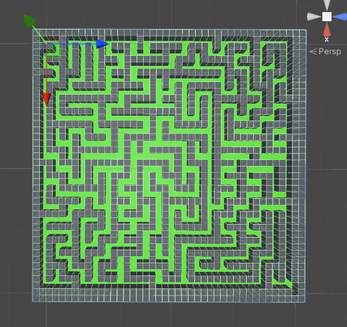
Leave a comment
Log in with itch.io to leave a comment.