Quantum Gridlock
Quantum Gridlock: User Guide for New Players
Welcome to Quantum Gridlock, an exciting strategy game where you outsmart an AI opponent on a big 8x8 grid! Your goal is to line up six of your tokens in a row, column, or diagonal before the AI does, while using cool time-bending powers to rewind or fast-forward moves. This guide is designed for new players, explaining how to play, use the controls, and win. Let’s dive into this quantum challenge!
What is Quantum Gridlock?
- Game Board: An 8x8 grid (64 slots) where you and the AI take turns placing tokens.
- Your Tokens: Green “E” (Energy) tokens.
- AI Tokens: Purple “A” (Anti-Energy) tokens.
- Goal: Get six tokens in a row (horizontally, vertically, or diagonally) to win. You can also choose a harder eight-in-a-row mode!
- Special Powers: Use Quantum Charges to rewind (undo moves) or fast-forward (redo moves), but watch out—there’s a chance tokens might swap places randomly!
- Challenge: The AI is smart, especially on Hard mode, and can use time powers too. Strategy and timing are key!
How to Start Playing
- Launch the Game:
- Open Quantum Gridlock in Unity or your game platform.
- You’ll see an 8x8 grid of buttons, with some text and controls around it.
- Choose Your Settings:
- Difficulty (top-left dropdown):
- Easy: The AI picks random moves—great for beginners!
- Medium: The AI mixes random and smart moves.
- Hard: The AI plans carefully and uses time powers—tough to beat!
- Win Length (top-right dropdown):
- 6 in a Row: Get six tokens in a row to win (recommended for new players).
- 8 in a Row: Get eight tokens in a row for a bigger challenge.
- Start with Easy and 6 in a Row to learn the game.
- Difficulty (top-left dropdown):
- Start the Game:
- Click any empty slot on the 8x8 grid to place your first “E” token.
- The game begins, and the AI will respond with an “A” token.
How to Play
Basic Rules
- Take Turns: You place one “E” token in an empty slot, then the AI places an “A” token.
- Win the Game: Get six “E” tokens in a row (or eight, if you chose that mode) horizontally, vertically, or diagonally.
- Example: Place “E” tokens in slots (0,0), (0,1), (0,2), (0,3), (0,4), (0,5) for a horizontal win.
- Bonus Points: If you get seven or eight tokens in a row, you’ll see a message like “Player Wins! (7-in-a-row)” for extra bragging rights!
- Draw: If the grid fills up with no winner, it’s a draw.
- Game Over: When someone wins or it’s a draw, a “Reset” button appears to start a new game.
Using Time Powers
You have 4 Quantum Charges to bend time, shown in the “Charges” text (bottom center). Use them wisely!
- Rewind (bottom-left button, appears after your first move):
- Undoes the last turn (your move and the AI’s move).
- Costs 1 charge.
- Example: If you made a mistake or the AI set up a winning move, rewind to try again.
- Note: Only works if you have charges left and there are moves to undo.
- Fast-Forward (bottom-right button, appears after a rewind):
- Redoes moves you previously undid.
- Costs 1 charge.
- Example: If you rewound but want to go back to those moves, fast-forward to restore them.
- Note: Only available if you’ve rewound and have charges.
Quantum Destabilization
- When you rewind or fast-forward, there’s a 20% chance of a “quantum destabilization.”
- >span class="css-1jxf684 r-bcqeeo r-1ttztb7 r-qvutc0 r-poiln3">2-3 pairs of tokens on the board (e.g., an “E” and an “A” switch places).
- It can mess up your plans or the AI’s, so use time powers strategically!
- You’ll hear a special sound and see tokens swap when it happens.
Controls
- Grid Slots: Click any empty button on the 8x8 grid to place your “E” token.
- Difficulty Dropdown (top-left): Click to choose Easy, Medium, or Hard before starting.
- Win Length Dropdown (top-right): Click to choose “6 in a Row” or “8 in a Row” before starting.
- Rewind Button (bottom-left): Click to undo the last turn (costs 1 charge).
- Fast-Forward Button (bottom-right): Click to redo undone moves (costs 1 charge).
- Reset Button (bottom center, appears after game ends): Click to start a new game.
- Status Text (top center): Shows whose turn it is, win/draw messages, or instructions.
- Charge Counter (bottom center): Shows how many Quantum Charges you have left (starts at 4).
Tips for New Players
- Start Simple:
- Play on Easy mode with 6 in a Row to get the hang of placing tokens and winning.
- Focus on building a line (e.g., horizontal in one row) while watching the AI’s moves.
- Block the AI:
- If the AI has five “A” tokens in a row (or seven in 8-in-a-row mode), place your “E” token to block their sixth (or eighth) slot.
- Example: If the AI has “A” in (0,0) to (0,4), place “E” in (0,5).
- Use Time Powers Smartly:
- Rewind when you make a mistake or the AI is about to win.
- Fast-Forward if you rewound but want to try those moves again.
- Save at least 1 charge for critical moments, as you only get 4 total.
- Be ready for destabilization—it might help or hurt your strategy!
- Plan Ahead:
- Aim for the center of the grid (rows 3-4, columns 3-4) to have more options for lines.
- Set up multiple lines (e.g., a row and a diagonal) to increase your chances.
- Watch for AI patterns, especially on Hard mode—it’s sneaky!
- Try the Challenge:
- Once you’re comfortable, switch to Hard mode or 8 in a Row for a tougher game.
- Hard AI uses time powers and plans like a pro, so you’ll need to outthink it.
https://medium.com/@tmaurodot/quantum-gridlock-a-time-bending-strategy-game-that...

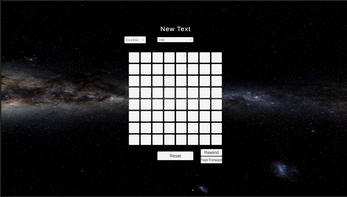
Leave a comment
Log in with itch.io to leave a comment.