Solar System Music Player
Solar System Explorer User Guide
HINT: Press X to switch between fly mode and music player control mode. This controls the visibility of the mouse pointer to free it up to control the buttons.
Welcome to Solar System Explorer, an interactive 3D simulation where you can fly through a compact solar system, explore planets, the Sun, the Moon, and an asteroid belt, and enjoy a built-in music player with custom tracks. This guide explains how to navigate, control the music, and make the most of your cosmic journey.
Getting Started
- Launch the Game: Run the application to enter the solar system.
- Starting Position: You begin at coordinates (0, 20, -30), with a view of the Sun, planets, Moon, and asteroid belt.
- Objective: Fly freely to explore celestial bodies and control the music player to set the mood.
Solar System Overview
The simulation features a scaled-down solar system with realistic orbits and rotations:
- Celestial Bodies:
- Sun: At the center (0, 0, 0), glowing brightly.
- Planets: Mercury (3, 0, 0), Venus (6, 0, 0), Earth (9, 0, 0), Mars (12, 0, 0), Jupiter (15, 0, 0), Saturn (18, 0, 0), Uranus (21, 0, 0), Neptune (24, 0, 0), Pluto (27, 0, 0).
- Moon: Orbits Earth, positioned 3 units away.
- Asteroid Belt: A ring of particles between Mars and Jupiter (~13.5 units from the Sun).
- Motion:
- Planets orbit the Sun at varying speeds (e.g., Earth takes ~61 seconds per orbit, Mercury ~15 seconds, Pluto ~15,093 seconds).
- The Moon orbits Earth every ~27 seconds.
- The asteroid belt orbits the Sun every ~150 seconds.
- All bodies rotate on their axes, simulating day/night cycles.
Controls
The game has two modes: Player Mode for flying and exploring, and UI Mode for interacting with the music player. Switch between modes using the X key.
Player Mode (Flying and Exploration)
- Default Mode: Starts with the cursor locked and hidden for immersive control.
- Movement:
- WASD Keys: Move in the direction you’re looking (based on mouse position).
- W: Move forward.
- S: Move backward.
- A: Strafe left.
- D: Strafe right.
- Space: Move up (global up direction).
- Ctrl: Move down (global down direction).
- Left Shift: Sprint (doubles speed for quick travel).
- WASD Keys: Move in the direction you’re looking (based on mouse position).
- Camera:
- Mouse: Look around (move mouse to rotate the camera and change direction).
- Exploration Tips:
- Fly close to planets (e.g., Earth at (9, 0, 0)) or the Sun to inspect them.
- Approach the asteroid belt (~13.5 units from Sun) to see its particles.
- You’ll bump into planets, the Sun, or the Moon (collision feedback) but pass through the asteroid belt (with a console message).
- Speed:
- Normal speed: ~10 units/second (e.g., ~2.7 seconds to reach Pluto at (27, 0, 0)).
- Sprint speed: ~20 units/second (faster for long distances).
UI Mode (Music Player Control)
- Enter UI Mode: Press X to unlock the cursor and show it.
- Purpose: Interact with the music player UI in the top-left corner of the screen.
- Music Player Controls:
- Play/Pause Button: Click to play or pause the current track.
- Repeat Button: Click to toggle repeating the current track (loops if enabled).
- Next Button: Click to play the next track in the playlist.
- Previous Button: Click to play the previous track.
- Track Name: Displays the current track’s title (e.g., “Solar Symphony”) below the buttons.
- Notes:
- Movement and camera controls are disabled in UI Mode (you stay still).
- Tracks auto-play the next one when finished (unless Repeat is on).
- Exit UI Mode: Press X to return to Player Mode (cursor locks/hides).
Music Player
- Overview: Enjoy a curated playlist while exploring the solar system.
- Tracks: Multiple tracks with custom titles (e.g., “Solar Symphony”, “Cosmic Drift”).
- Display: The current track’s title is shown in the top-left corner (TextMeshPro text, below buttons).
- Usage:
- Switch to UI Mode (X key) to click buttons.
- Play tracks to set the mood while flying to planets or the asteroid belt.
- Use Repeat for continuous playback of a favorite track.
- Tips:
- Track titles update instantly when switching tracks.
- Music plays globally, so you hear it everywhere in the solar system.
Tips for Exploration
- Navigate Efficiently:
- Use sprint (Left Shift) to quickly reach distant planets like Pluto (27, 0, 0).
- Look around with the mouse to aim precisely at targets (e.g., asteroid belt).
- Inspect Closely:
- Fly near planets or the Moon to see their rotations (e.g., Earth spins every ~1 second).
- Approach the asteroid belt to observe its orbiting particles.
- Manage Modes:
- Toggle to UI Mode (X key) to adjust music without interrupting exploration.
- Return to Player Mode to resume flying.
- Performance:
- If the game feels slow, the asteroid belt’s particle count is optimized for low-end devices, but contact the developer for further tweaks.
Troubleshooting
- Can’t see the music player UI?
- Ensure you’re in UI Mode (press X to show cursor).
- Look at the top-left corner of the screen for buttons and track title.
- If still not visible, check your screen resolution matches 1920x1080.
- Track title not showing?
- Verify the track has a custom title in the game’s settings.
- Ensure you’re looking at the Game view during play.
- Controls not working?
- Confirm you’re in Player Mode (press X if cursor is visible).
- Check for key conflicts with other applications.
- Game lagging?
- Your device should handle the compact solar system, but contact the developer for optimization tips.
Enjoy Your Journey!
Dive into the cosmos, explore the wonders of the solar system, and set the perfect soundtrack with the music player. Whether you’re soaring past Mars, admiring the asteroid belt, or looping your favorite track, Solar System Explorer offers a unique blend of discovery and relaxation.
For feedback or support, contact the developer. Happy exploring!
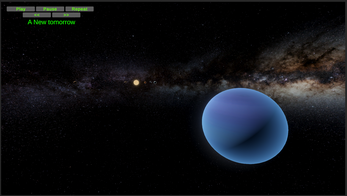
Leave a comment
Log in with itch.io to leave a comment.